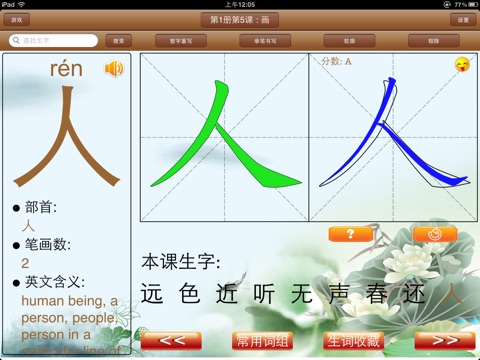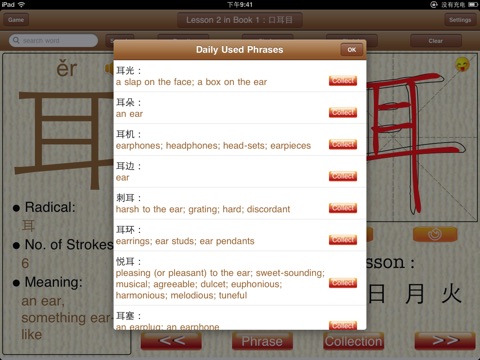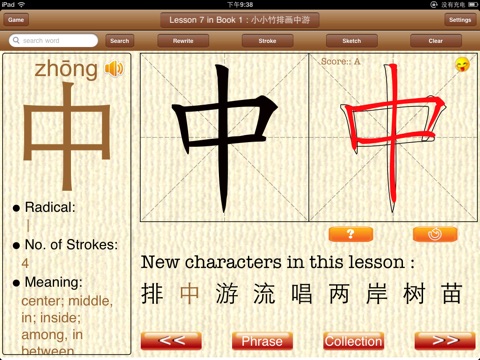
1.Learning Chinese Characters: display a Chinese character, and its Pinyin, the number of strokes, radical, English explanation, commonly used phrases and their pronunciation. The system supports learning and writing exercises of the most frequently used 3755 Chinese characters (cover 99.9% daily usage) and more than 20,000 Chinese phrase with their corresponding English meanings.
2.Learning all textbooks: from of two series, the PEP (RenJiao) version and the JiangSu (Su Jiao Ban) version, respectively. Each series covers all textbooks from the first grade one to the six grade of primary school. There are more than 360 standard texts can be used for learning.
3.Learning to Write Chinese Characters: dynamically illustrate on how to write a Chinese character in the correct stroke order.
4.Writing Practice: users can practice on writing a character. The writing track will be beautified and displayed via the unique digital ink technology.
5.Writing Assessment: evaluate the user’s writing quantitatively by giving a score.
6.Pronunciation of Chinese: Support read each of the Chinese character.
7.Learning Phrases: learning commonly used Chinese phrases/words of each character. The corresponding English explanation and pronunciation is provided at the same time. The new phrases can be collected for further reviewing. This app includes more than 15,000 frequently used Chinese phrase/words.
8.Dictation: Support to diction test of Chinese character of each text. By using handwriting recognition technology, the system can automatically judge if the user write correct or not.
9.Funny Games: provide three games, finding the correct Chinese given Pinyin, finding the correct Chinese given English, and The Chinese character puzzle game. These interesting games can test on the mastery of characters that users have learnt.
10.Searching Characters: search the Chinese character that the user wants to learn.
11.Setting App: set the background, skin, and wallpaper of the app; color of the pen; style and weight of the stroke, and select the textbook and course to learn.